Web Chat Client
The Vines XMPP server includes a web chat client built entirely with CoffeeScript. There's no application server to configure (e.g. Rails) as the app connects directly to the chat server using HTTP. The web application is available immediately after starting the chat server at http://localhost:5280/chat/.
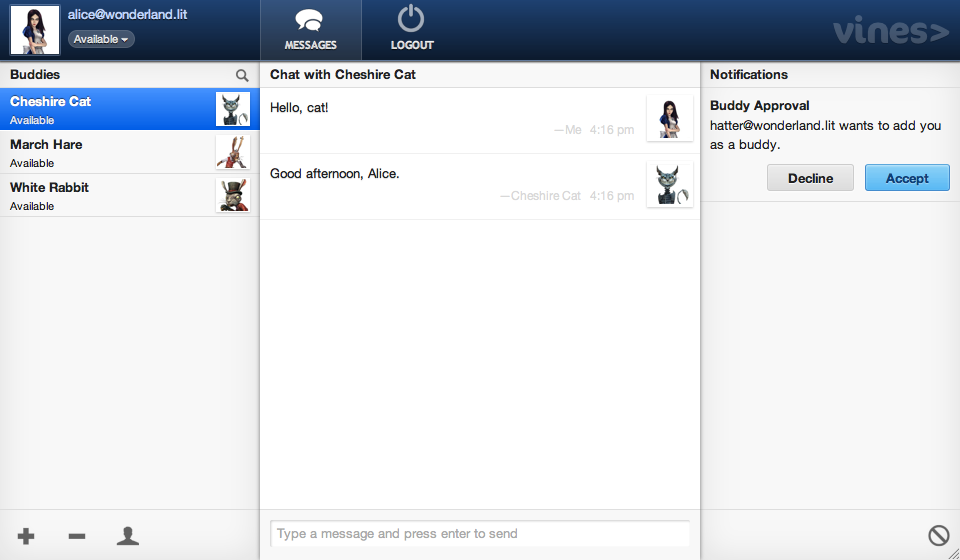
The web application is a standard XMPP client that can communicate with other clients like iChat, Adium, and Pidgin. It's a standard chat application that happens to be hosted inside a web browser.
Configuration
The web client is enabled by default in Vines server installs. It depends on the built-in HTTP server to host its JavaScript and CSS files. Here's a snippet of the conf/config.rb file:
http '0.0.0.0', 5280 do bind '/xmpp' max_stanza_size 65536 max_resources_per_account 5 root 'web' end
This section enables the HTTP connector on port 5280. If this section is missing, the HTTP server and Vines Web application will be disabled.
The built-in HTTP server supports the Last-Modified and If-Modified-Since caching headers, but that's the extent of performance tuning to be expected. In production deployments, we'll want to proxy web requests to the chat server through nginx, Apache mod_proxy, or HAProxy to get great performance as well as TLS encryption.
The root attribute defines the web server's document root. This directory must be readable by the user running the vines server process. If the directory is not absolute, like /var/www, it's treated as relative to the Vines instance directory.
The bind attribute defines the URL to which BOSH clients must POST their XMPP requests. Requests to this URL will not be served from the document root. BOSH is the protocol that tunnels XMPP inside HTTP requests. Vines Web uses the Strophe JavaScript library for this tunneling.
See the clustering guide for details on how to run multiple Vines HTTP servers behind a reverse web proxy for high-availabilty.
